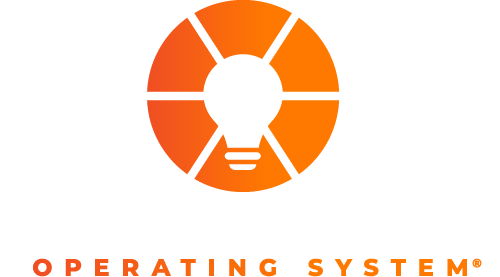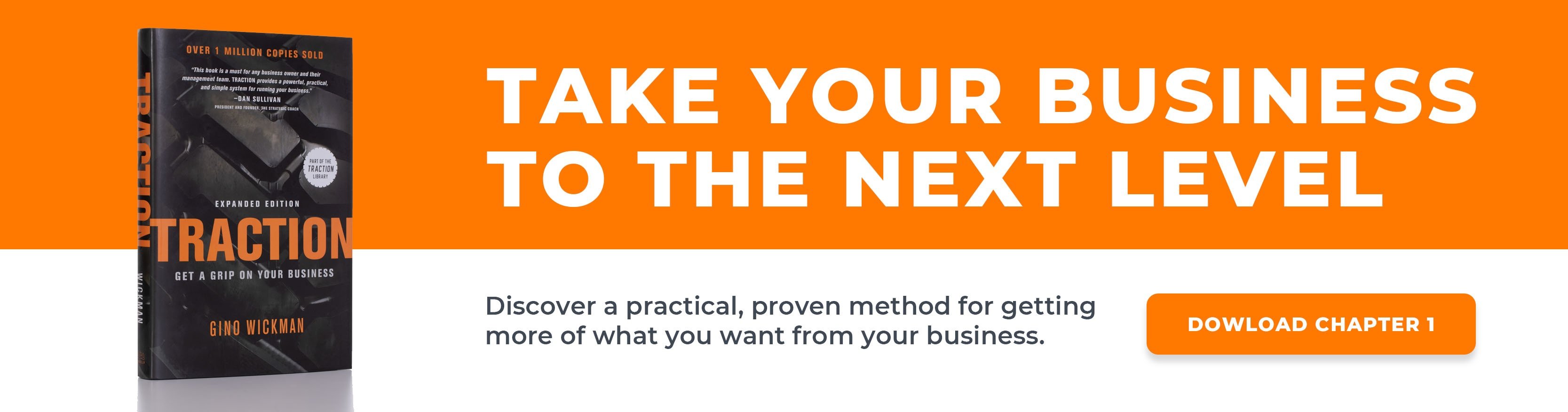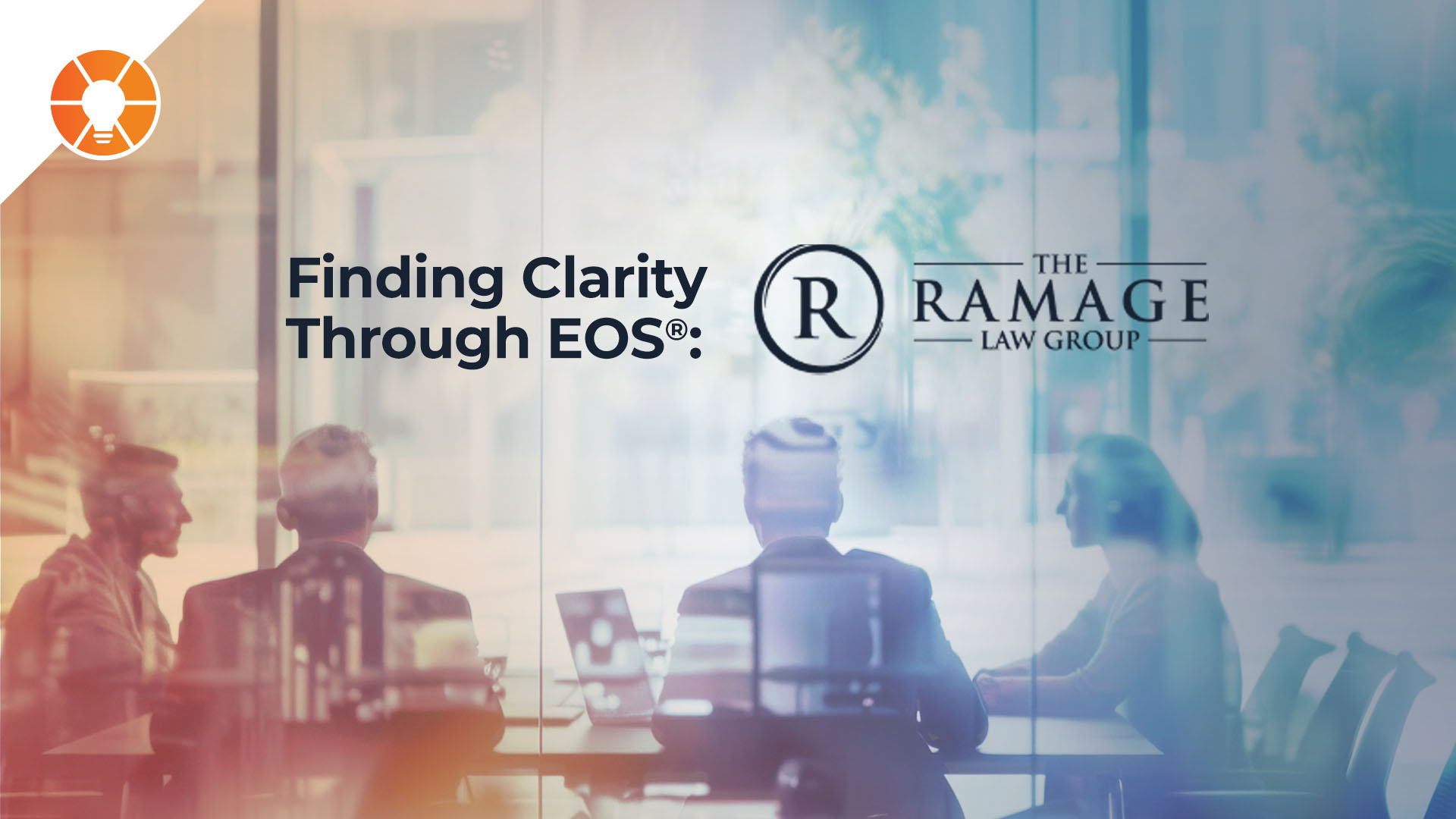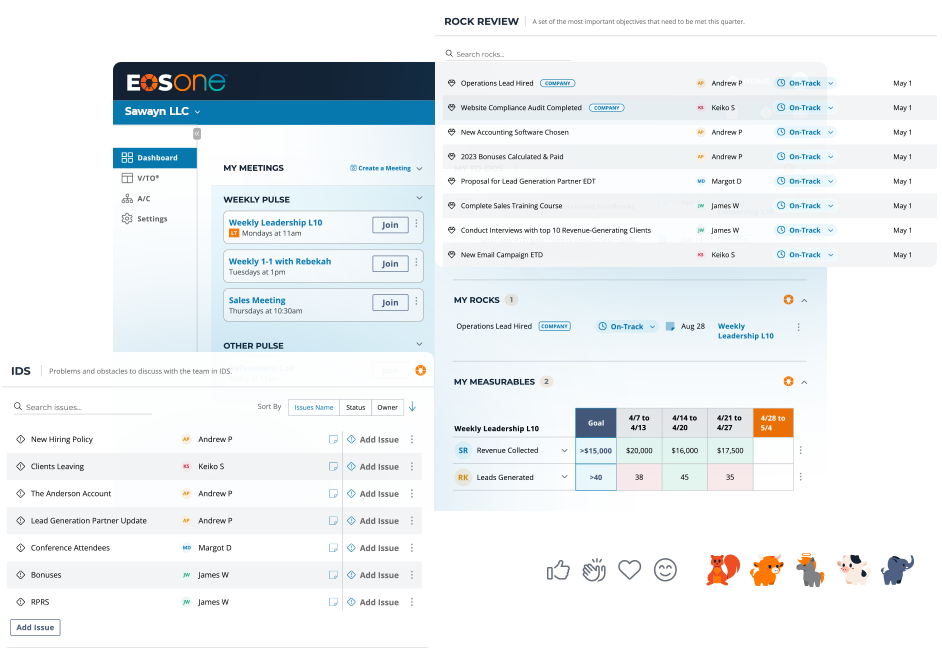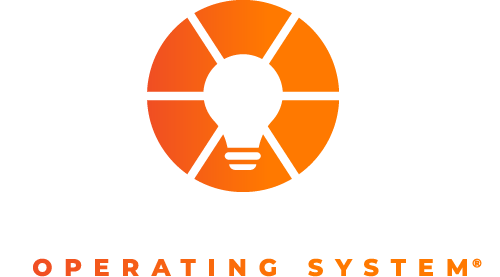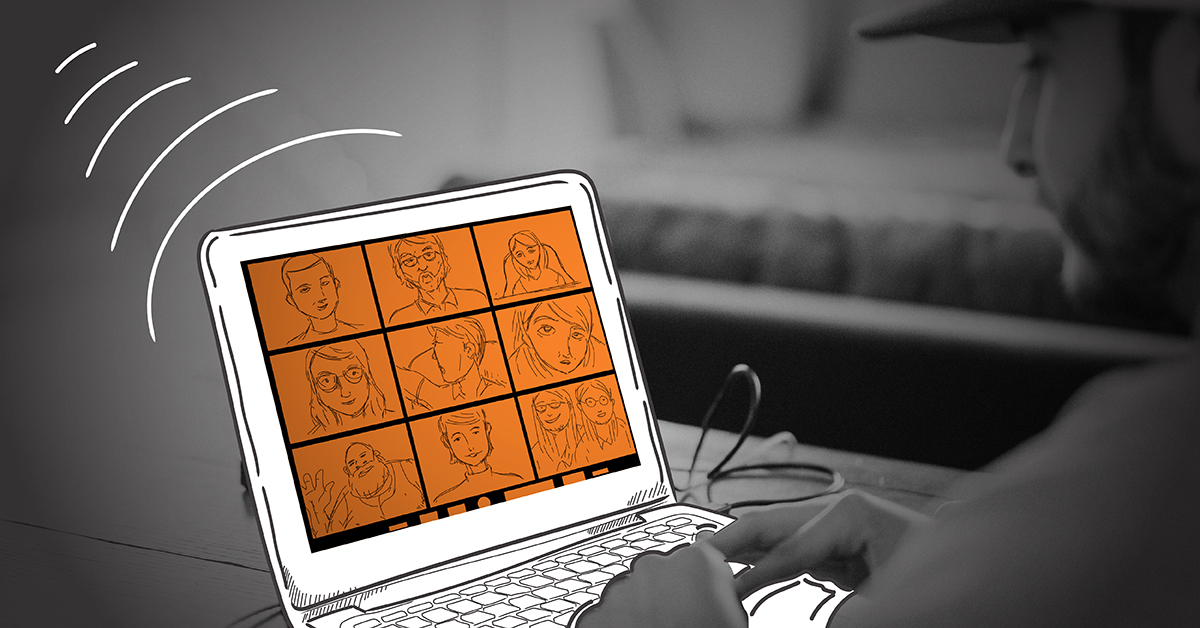
Because most of the business world is having to do meetings by video conference these days, and I’m guessing in the last seven days you’ve done at least one virtual meeting … it’s time to make them more productive. It’s time to make them great!
With most people being thrust into working from home and doing most of their meetings by video conference, most people aren’t prepared and are just working with what they know and have in their homes. And for now, fellow meeting participants are very forgiving of the many flaws and inefficiencies.
This now has to change and change fast. If you haven’t figured it out, virtual meetings are the new normal. And, because it’s the new normal, we might as well make them great. Plus, there are people who actually prefer them.
Meetings Have To Be Productive
Let’s not lose sight of the reasons we meet: to solve problems, to get on the same page, to make sure everything is on track, and to brainstorm ideas and solutions. Said another way, to be productive and get $hit done!
With all due respect, they aren’t to meet your pets and kids and see what kind of a decorator you are.
I’d like to offer you an opportunity to greatly improve the quality and productivity of your virtual meetings.
I’m someone who has been obsessed with making meetings great and productive for over two decades (exciting, huh?). I’ve helped millions of people squeeze every ounce of efficiency and productivity out of every second of their meetings.
In addition, I’ve delivered 2,000 full-day sessions with hard-charging entrepreneurial leadership teams, I’ve done 35 video conference podcasts in the last few months (which require high video conference standards), and we EOS Implementers® (350 strong worldwide) have shifted to delivering over 1,000 virtual sessions in the last few weeks because of the COVID-19 virus and social distancing. My partner and I also built EOS Worldwide® as a virtual company and have been doing virtual meetings for many years.
With this shift to virtual, I’ve noticed some things that must be improved.
Here are 10 tips to greatly improve your virtual meetings and increase your engagement, energy level, focus, and output. If I had it my way, in your company, these would be 10 non-negotiable rules of engagement for all of your virtual meetings.
The 10 Tips:
- Have fast internet. It’s crazy in these times for your video to ever sputter and skip. It’s incredibly distracting, and it shouldn’t be forgiven any longer. I literally had a session yesterday where that was happening with someone for seven hours because of slow internet.
- Plug into the internet/ethernet. Make sure you are hard-wired, to avoid any disruptions. When your audio and video are seamless, it will feel more like you’re in the same room together.
- Sit on a chair at a table or desk. Don’t sit or lie on a couch or bed. This is a business meeting. This is the challenge with working from home—it’s hard to transition into work mode. This will help. It will also help everyone’s energy level.
- Lighting is vital. Make sure there are no lights behind you and have a light on your face. People need to clearly see your face.
- Have your camera eye level. This is vital. This will prevent people from leaning and slouching, and you will better keep the attention of your audience when speaking. Be in the center of the screen with your head an inch or two from the top of the screen. Obviously, don’t use audio-only or call in from your phone.
- Make sure your microphone is of high quality. Buy a microphone or headset if necessary. When people can’t hear you, they struggle to pay attention and this effort to adjust burns energy.
- Stay in front of the screen. It’s important that no one goes off-screen. Frankly, most of the time this is an excuse to do something else (such as check your phone, pet your dog or have a sidebar).
- No background noise. Make sure you’re in a quiet room with the door closed, no dogs barking, and no kids coming in (tell your family you are at the office).
- No looking at your phone. Have your phone silenced, turned over, and ideally out of your view—just like any other in-person meeting.
- Set your video conference on gallery mode. Most video conferencing platforms have this function. Make sure that you can see all of the faces participating in the meeting, at a glance. The typical meeting has three to nine people. With nine people, it will look like The Brady Bunch (for those of us old enough to know what that means).
I couldn’t get it down to 10 …
11. Don’t mute. With everything said above, there’s no need to ever mute during the meeting. What happens all the time is that someone starts talking, not realizing that they forgot to un-mute. By the time everyone lets them know (with hands waving, you are on mute!) and they finally figure it out, you’ve lost 15 seconds. On average, a one-hour meeting loses a few minutes of productivity due to this constant faux pas. The technology for all of the above exists, and it’s inexpensive.
Please pass this on to everyone you know.
Be safe … and productive!
Stay focused,
Gino
P.S. Watch this funny video (I’m not getting paid by Zoom) to illustrate my point.
Next Steps:
- Download a copy of our free eBook, How to Lead World-Class Meetings.
- Download the Issues Solving Track™ from the EOS Toolbox to learn how to IDS (Identify, Discuss, and Solve) issues more effectively.
- Download a free chapter of Traction by Gino Wickman