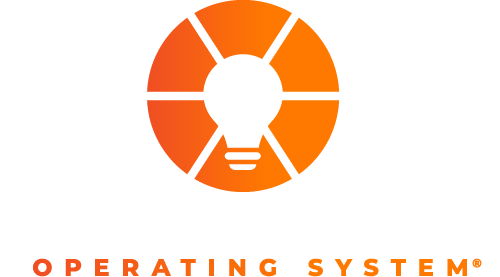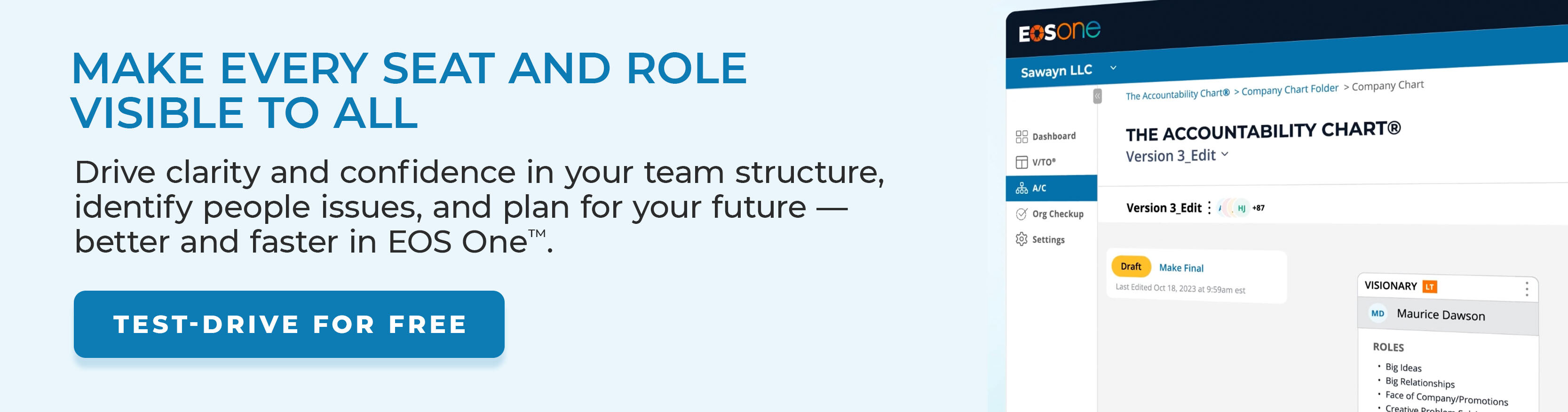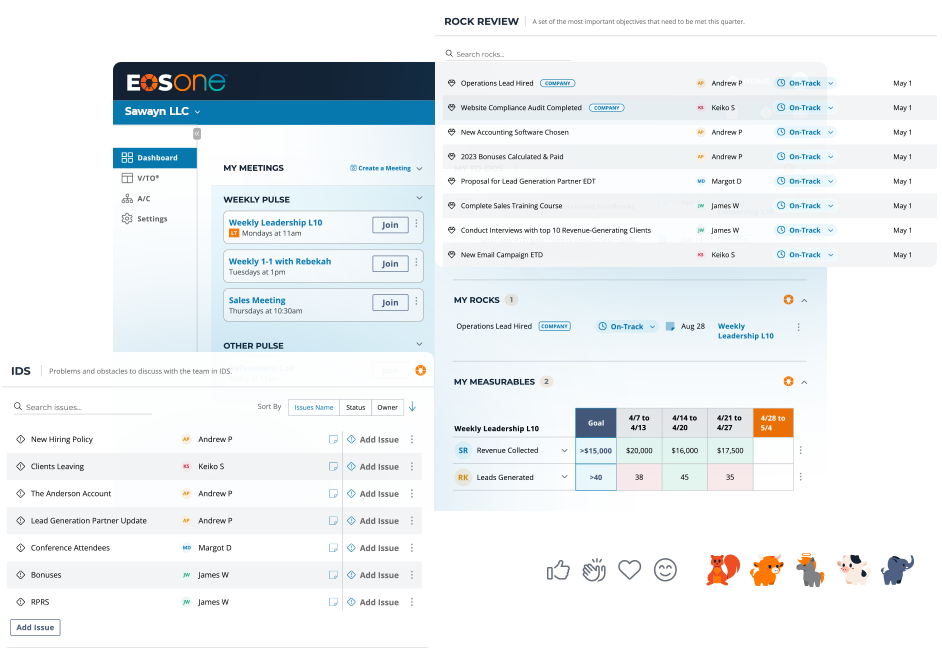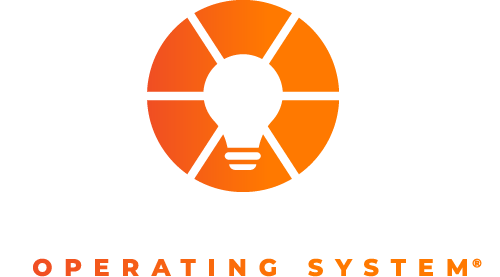If you’ve ever tried to write a job description from scratch, you know how painful it can be. You want to cover the most important aspects of a role without bogging it down with too many specifics. I have good news for you. You already have all the pieces you need right at your fingertips. You can use your Accountability Chart to create job descriptions.
Finding the Right People for the Right Seats
Most leaders have “find the right people to fill open seats” at the top of their priority list. Hiring and onboarding new people can get expensive in time and energy, so they want to get it right.
For many of my clients, this has proven more challenging today than at any time in their business’s lifespan. They fret and fuss, creating To-Dos and Rocks around crafting the perfect job description. Because the perfect description will attract and capture the perfect talent, right?
When I hear this in a session, I remind them: “You know, you’ve done that work already!”
And they’re not alone. In my previous company, we missed this as well.
A couple of years into our journey to Running on EOS™, we suddenly realized we had our job descriptions already done. There they sat in our Accountability Chart! What seems so obvious now felt like an epiphany at the time.
Accurate Accountability Charts Create Accurate Job Descriptions
There’s a catch, though … you have to have an accurate (aka constantly updated) Accountability Chart. It has to outline the right structure for your business and what you need each seat to own.
A well-executed Accountability Chart gives you all the raw material you need for an accurate and meaningful job description. That way, you simply need to fill in the details!
For example, my administrative assistant has the customer relationship management (CRM) role in her seat on our Accountability Chart. Why? Because she owns the CRM process.
To map this out for a job description, her role looks like this:
- Ensure current client information
- Load completed sessions within two business days
- Confirm loading of all confirmed future sessions
- Update warm leads in less than two business days
If you take all five roles for her seat in the Accountability Chart and do the same thing, you have a job description!
Recommended Additional Input
To help applicants get an idea of the full scope of the role, I recommend adding a few additional details:
- Measurables the seat will be held accountable for
- Skills a successful candidate should possess (e.g., attention to detail, proficiency in Excel, etc.)
- For my HR professionals: CYA specifics relevant to the position, like must be able to sit, stand, or lift up to 25 pounds
To review, creating a job description shouldn’t take a whole quarter’s Rock to complete or even a weekly To-Do.
Just follow these three simple steps:
- Review and update your Accountability Chart frequently (you should do this anyway)
- Determine which empty seats need filling and their roles on the Accountability Chart
- Create your job description using those roles, measurables for the seat, and skills desired or required for the position
Download the full EOS Toolbox™, including The Accountability Chart, for free on our website.